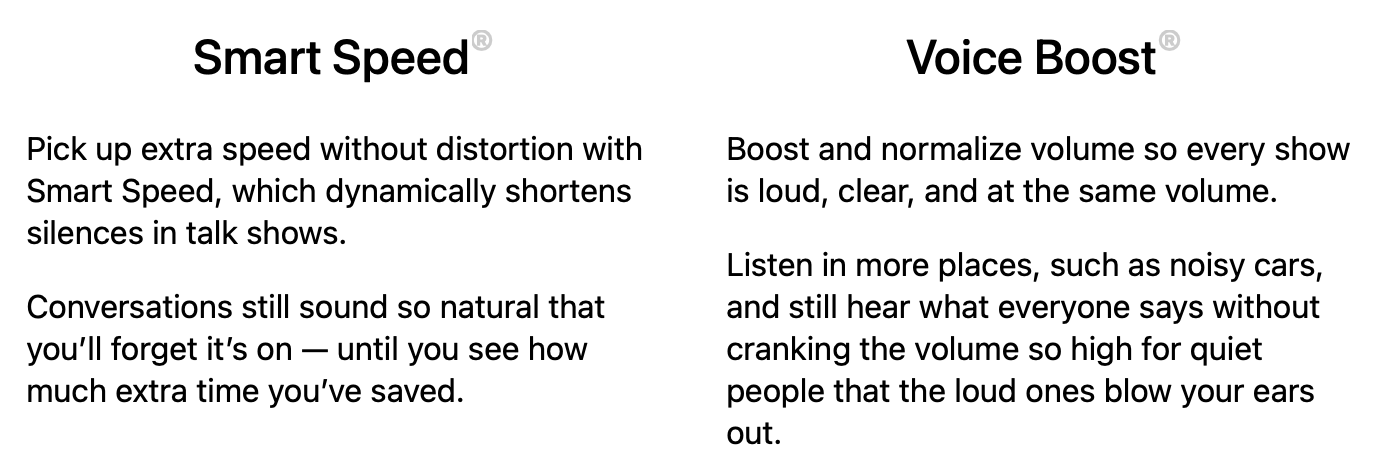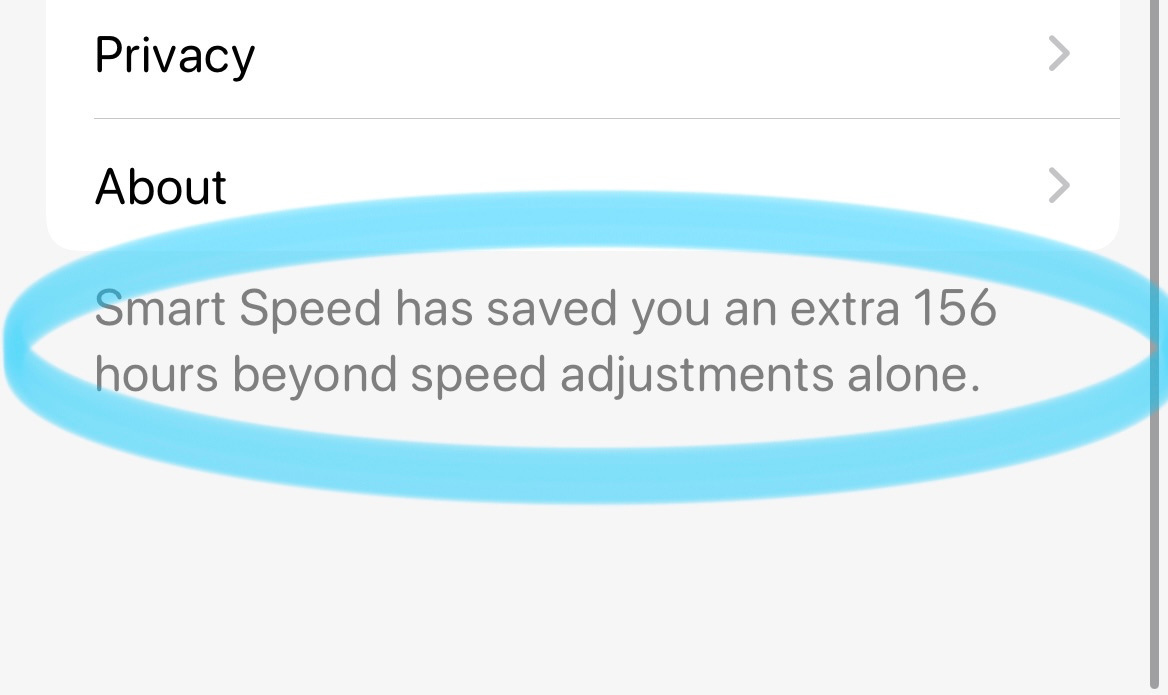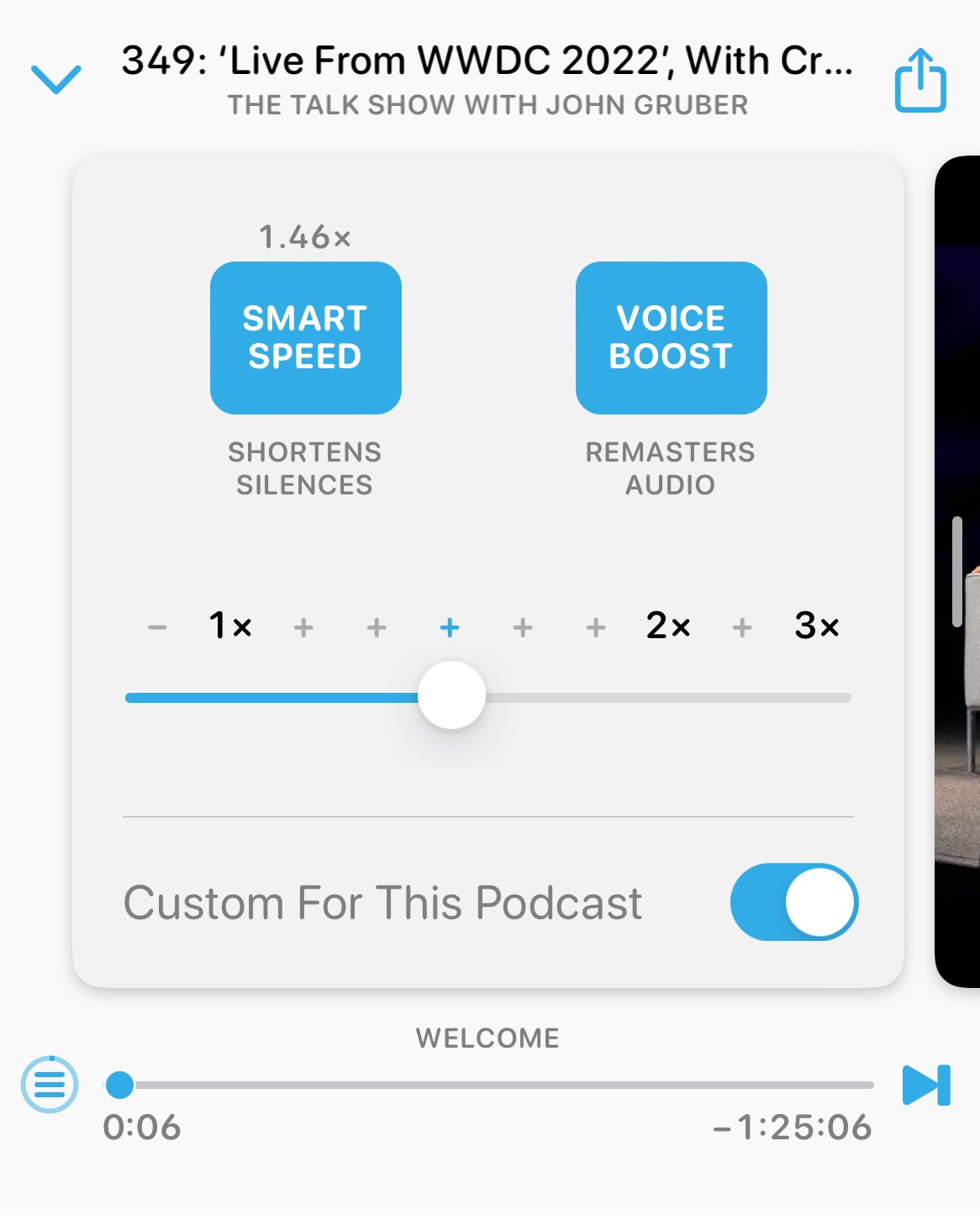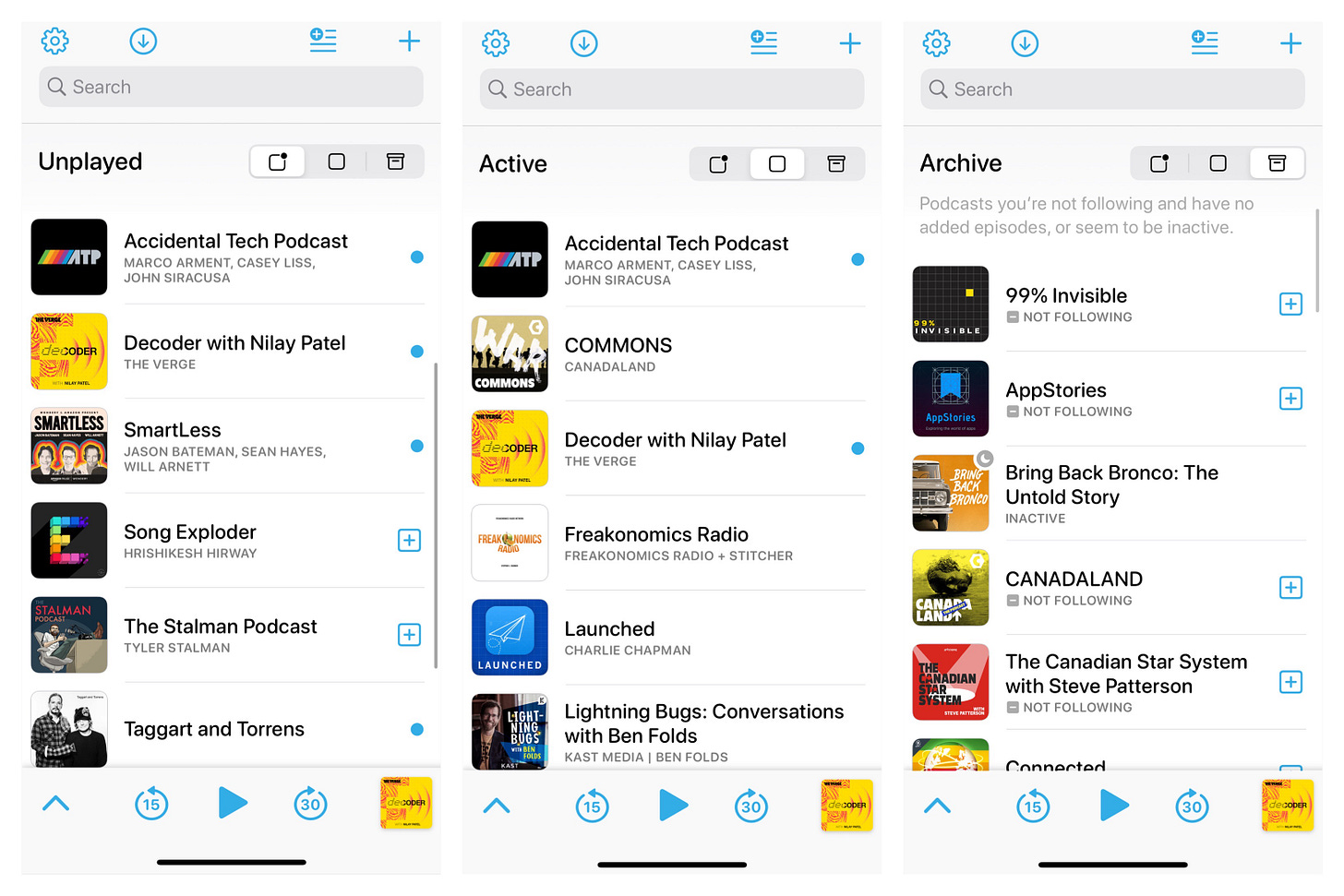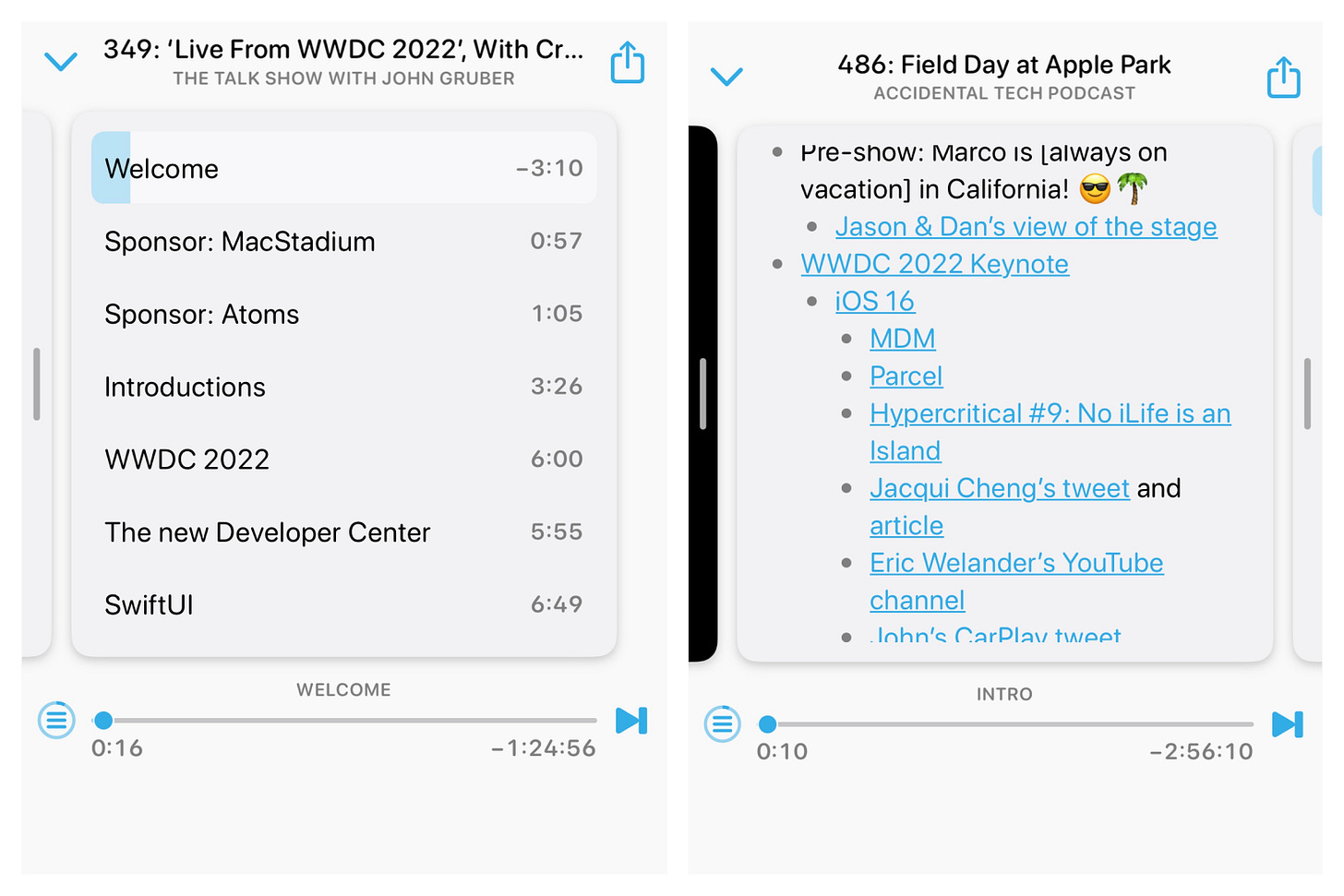The stock Podcasts app on iPhone is fine. Google Podcasts and PocketCasts are ok. But if you want the best podcast app, look no further than Overcast. It has unique features, is constantly updated, and it has a beautiful UI. It’s available for iOS, iPadOS, macOS, Apple Watch, CarPlay, and via the web.
Why Do I Need a Different Podcast App?
You might not! Many people are happy with the stock apps that come with their phones, and Apple’s Podcasts app might be serving you well. But, apps like Overcast have extra features, they’re updated more often, and they still give you access to the same podcast library so there’s nothing to lose by trying them out.
The Killer Features: Smart Speed & Voice Boost
There are two features that brought me to Overcast and I now can’t live without them. I listen to podcasts almost every day and I’ve come to rely on Overcast.
Smart Speed cuts out silences and speeds up your podcasts. Voice Boost improves the sound quality and boosts the volume. Together, the difference in quality versus other podcast players is day and night.
The time saved adds up. Here’s my Smart Speed report in Overcast’s settings:
You can set Smart Speed, Voice Boost and Playback Speed across the board, or it can be a per-podcast setting:
Beautiful UI
Overcast’s UI is clean, simple, modern, and easy to use. On the main screen, the featured area is a customizable section for playlists. I currently have All Episodes, Favs, and In Progress. Favs is a playlist of episodes from podcasts I’ve marked as my favourites and In Progress is all episodes I’ve started and haven’t finished. You can changed the colour and icon of these playlists as well, so you can really make Overcast your own!
Also at the top are Settings, Downloads, Add Playlist, and Add Podcast.
Below the playlists section, there are recently added episodes, followed by the bottom section of the app, which shows you all Unplayed Episodes, Active subscriptions and Archived podcasts (shows you’ve listened to, but aren’t currently subscribed to). That last one is important: there are many shows I don’t want to subscribe to but like to check into and grab an episode here and there, so this is a great feature.
While listening to an episode, you can swipe to see the chapters (left) or episode notes (right):
Sharing is Caring (And Easy)
Overcast allows you to easily share episodes, but the coolest feature is sharing snippets. You choose a section you’d like to share, optionally trim it, and then the app creates a short video clip that you can post to social media or share with friends and family.
Other Stuff
The CarPlay interface is gorgeous. The Apple Watch app works great. The skip behind and go back buttons are customizable (I have them at 30 seconds and 15 seconds, respectively). The list goes on. It does all I want from a podcast app and more.
And It’s Free (And Independent)
The kicker is that Overcast is free. You can pay to support the indie developer and remove some (very unobtrusive) ads, but the core functionality is free. You have nothing to lose and Smart Speed and Voice Boost to gain, so go download it and let me know what you think!