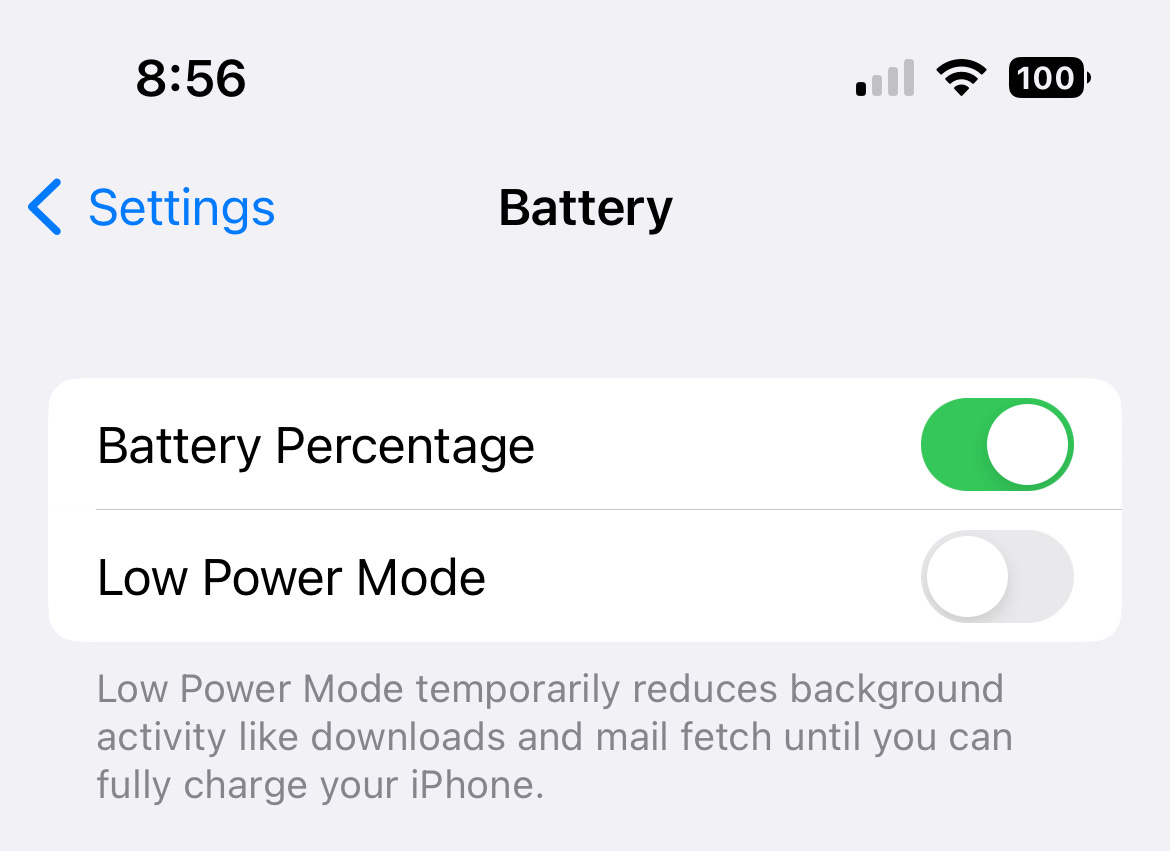It’s been a few years since you could glance at the top of your phone and see your remaining battery level represented by an actual number. When Apple launched the iPhone X, they deemed the space beside the notch too small to display such a thing.
Now, with the coming iOS 16 update, it’s back. But it needs some work.
As you can see above, the battery icon now has some numbers inside of it. This is good! However, as the battery drains, the battery level inside the icon does not move to the left (like it does when no numbers are displayed). This means you no longer have a visual indication of your battery level – you have to read the numbers.
While this doesn’t seem like a big deal, there is just something odd about looking at a full battery icon and seeing a number like “49.” The UI doesn’t match the situation. The icon also remains solid white.
This only changes when you are at 20% battery. At that point, it shows a red indicator.
What is the solution? Brian Michel mocked something up that doesn’t look half bad:
Luckily, you can turn off the percentage option until Apple comes up with a better design (see below), and you can always swipe down to display battery percentage in Control Center.